Examples
This page includes examples of the most common Lucid Protocol messages along with a description of the content of each message. You’ll see a text description and then the JSON (JavaScript Object Notation) snippet that is the actual Lucid Protocol packet for that example.
Examples 1 to 9 relate to a simple field device and the messages it may send out within a day. The device has a single digital input connected to a float switch and a single analogue input connected to a level sensor.
Whenever the float switch changes, the device sends that information to the broker. The analogue input is scaled from 0 to 100% and whenever its value drops below 10% it also contacts the broker.
During the day, the value of the analogue input is collected and stored every 10 minutes. The device contacts the broker on a scheduled connection once per day. At that time the device sends all of the stored 10-minute analogue values that have not been previously sent due to a state change of the digital or analogue inputs.